 I love how companies are doing ‘unsupported features’ now. Here is how it usually happens-
I love how companies are doing ‘unsupported features’ now. Here is how it usually happens-
1. The hardware guys spec hardware that has certain capabilities. Some of these capabilities are there because they are simply bundled with the hardware (try buying a motherboard with a CPU socket but no USB slots 😉 Other capabilities are there because the hardware guys want to allow the possibility of extended functionalities whether they take shape or not. This is probably why the eSATA port is included on the direcTV DVRs.
2. In the past, companies would toy with a capability and if it wasn’t going well or there were problems in QA, they would just disable the capability. Nowadays there’s a new option, you leave the capability available but call it ‘unsupported’.
This gives them the opportunity to have their cake and eat it too. The techies who will only buy a DVR which is upgradable will buy it so they don’t lose customers there. Yet there’s no support overhead because they don’t have to ‘support’ it whatsoever.
Then theres people like me- we’re more likely to buy something hackable and the more difficult the hack the more interested we are (I spent hours and hours with my WRT54G linksys routers).
The only thing they lose is the ability to sell eSATA drives to their customers; why they decided this isn’t worth it is hard to guess; but there are several obvious reasons.
1. They can’t make much profit on drives because people can just buy any drive and use it. A software update could prevent users from using any drive not made by DirecTV but then they would lose people like me, who hate being forced into buying any hardware from a single vendor.
2. It is difficult to gauge how much of an increase in support costs this would cost but any increase wouldn’t be able to be offset because of problem#1.
3. Perhaps in QA they realized that functionality or environment is unreliable. For example, if you place your eSATA drive at the back of your DVR, is it more likely to overheat? I know mine is very sensitive to heat, it used to periodically become unresponsive when I was using it inside my stereo cabinet.
By the way, my favorite unsupported feature of all time? SSH on ESXi
On to the hack, if you can even call it that. I have a HR21-200 which I think has a 320GB drive. It has been full as long as I can remember. I wish I had done this upgrade a long time ago.
It doesn’t work with all drives and enclosures, so be sure to google for someone using your drive. My drive is a Samsung Spinpoint HD103UJ 1TB SATA2 7200rpm 32MB cache. With any drive over 500GB I insist on a 32MB cache; who knows if it makes a difference. I bought it from goharddrive.com, it came with an “iNeo I-NA306UE USB & eSATA Leatherette External Enclosure” for 130 out the door. I gave the enclosure to my girlfriend, since she needed a USB enclosure. The enclosure I’m using the the DVR is an unlabeled Sabrent but it looks like an EC-ESTK, judging from the pictures online. I don’t see anything about supporting 1tb drives, but when I purchased it there was no such thing as a 1TB drive.
Once i setup the drive and plug it into the DVR, I simply turn off the DVR, turn on the eSATA drive, pause for a several seconds, then poweron the DVR. It will recognize the drive, format it and you’ll be set to go. All your settings, recording and scheduled recordings are gone, at least until you reboot with the eSATA drive poweredoff, then all your stuff returns.
This is impressive, it means that the hardware guys were smart enough to include a hard copy of the operating system on the motherboard itself. This is one of the great things that has come out of the cheapness of solid state memory (like flash or thumb drives). If you opened up board you might find an onboard flash card reader, usb port with a flash drive in it, or simply memory soldered to the board. The later is less likely since it wouldn’t be upgradable.
What did I learn? Next time I will do this hack from day 1, now I’m stucking attempting a migration that is very difficult. I though of cloning the drive but the only way would that might work is with a hardware cloner, and I don’t have access to one of those anymore (they are relatively expensive). I thought of attempting a software clone using something like Acronis but from what I read the drive will basically corrupt the moment you plug it into a PC. I still would love to see someone come up with an upgrade procedure using DD (a unix tool) or Acronis. Since I haven’t found anyone whose tried it yet I suppose I’ll have to try it myself. I’m sure I’ll have plenty of time once my girlfriend leaves to do her summer internship.
I’m pretty sure that windows will hose the disk the moment I plug it in. I’m thinking if I use linux and disable automount, I might have a shot at mounting it as read only and then taking an image of it. I may be able to just use DD to pipe all the data to a massive file, but who knows if that will work.
 I have an ECS C51GM-M motherboard and I run two 500GB hard drives in RAID-0 to give me 1TB of fast storage. The problem with this is that when you try to install any form of windows, it doesn’t see any available disk. There are ways around this-
I have an ECS C51GM-M motherboard and I run two 500GB hard drives in RAID-0 to give me 1TB of fast storage. The problem with this is that when you try to install any form of windows, it doesn’t see any available disk. There are ways around this-
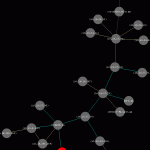 Now the difficulty comes in when you try to add devices and they don’t show up correctly. There are two problems.
Now the difficulty comes in when you try to add devices and they don’t show up correctly. There are two problems. Even though the OS just came out, this is actually a very easy mod. I just downloaded the files from
Even though the OS just came out, this is actually a very easy mod. I just downloaded the files from 
 Remember the days when you could pull a hard drive out of any mac and throw it in another mac and it would work? Well those days are mostly gone; When I tried to boot off my drive from the Macbook pro it did nothing at first. When I tried again later it did boot, but certain features (like sound) wouldn’t work at all. Luckily I had a 30GB partition already set aside on the drive for this type of scenario, so I loaded a fresh copy of Leopard and used settings transfer wizard which pops up. The majority of my settings tranferred fine, although my VPN software (Shimo) got hosed, probably because it didnt transfer my network adapter settings, which is logical. By the way, the hard drive replacement on the new ones is amazing easy, just don’t lose any of the 12 screws which must be removed.
Remember the days when you could pull a hard drive out of any mac and throw it in another mac and it would work? Well those days are mostly gone; When I tried to boot off my drive from the Macbook pro it did nothing at first. When I tried again later it did boot, but certain features (like sound) wouldn’t work at all. Luckily I had a 30GB partition already set aside on the drive for this type of scenario, so I loaded a fresh copy of Leopard and used settings transfer wizard which pops up. The majority of my settings tranferred fine, although my VPN software (Shimo) got hosed, probably because it didnt transfer my network adapter settings, which is logical. By the way, the hard drive replacement on the new ones is amazing easy, just don’t lose any of the 12 screws which must be removed.
 Linksys describes this devices as a “Wireless Gaming Adapter”, however it can be used in a way similar to a traditional wireless bridge.
Linksys describes this devices as a “Wireless Gaming Adapter”, however it can be used in a way similar to a traditional wireless bridge.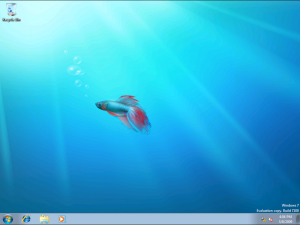 The first thing I noticed was the change in the boot partition from 200mb to 100mb (interesting but insignificant). In the previous windows7 beta it was 200mb. For formatting/partitioning, quick format is now the standard (yes!).
The first thing I noticed was the change in the boot partition from 200mb to 100mb (interesting but insignificant). In the previous windows7 beta it was 200mb. For formatting/partitioning, quick format is now the standard (yes!).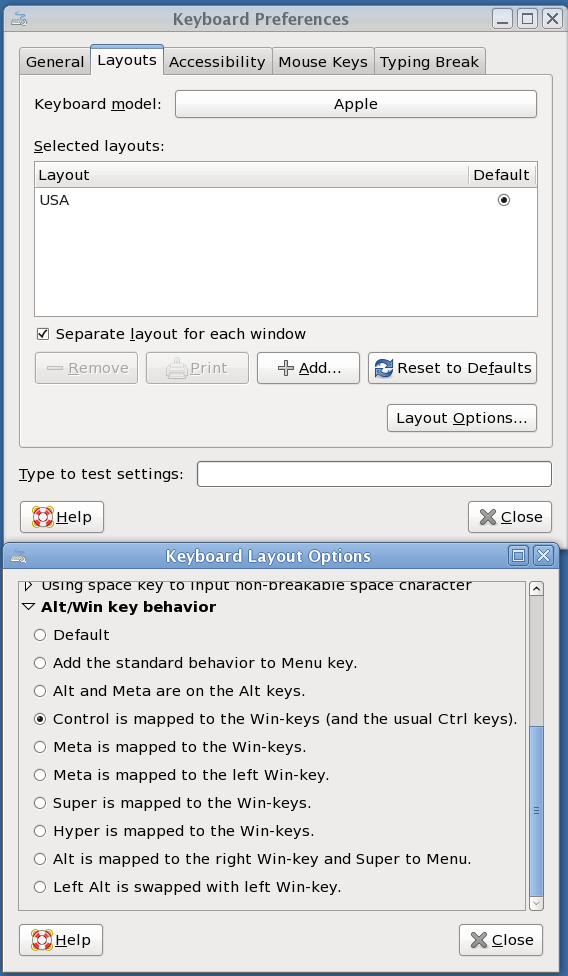 Something that has puzzled me for many years- why was the control key chosen as a primary shortcut key for windows and *nix? Why would you forcibly abuse pinky-fingers around the world? It makes us all slower, less accurate and generally just hurts me.
Something that has puzzled me for many years- why was the control key chosen as a primary shortcut key for windows and *nix? Why would you forcibly abuse pinky-fingers around the world? It makes us all slower, less accurate and generally just hurts me. I love how companies are doing ‘unsupported features’ now. Here is how it usually happens-
I love how companies are doing ‘unsupported features’ now. Here is how it usually happens- I’ve never had anything against Adobe products. There is one exception, Acrobat Reader.
I’ve never had anything against Adobe products. There is one exception, Acrobat Reader.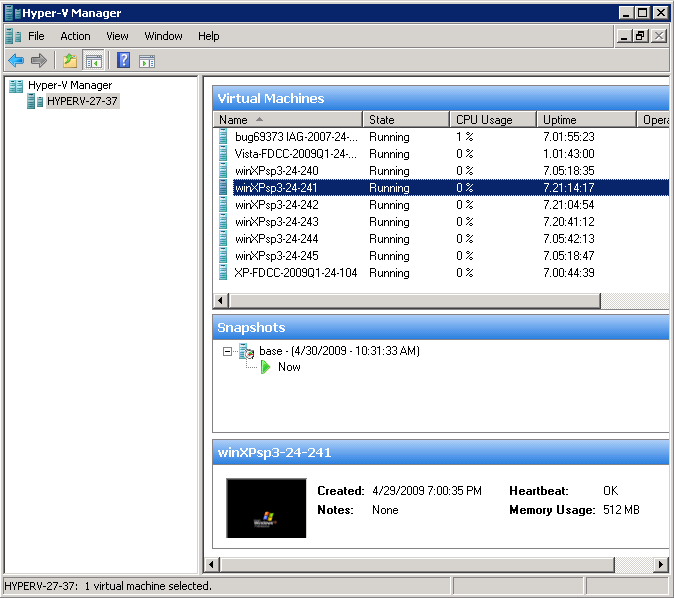 Now on to the numerous limitations:
Now on to the numerous limitations: