
Netdisco is a great network management tool created by our friends at UCSC, it will tell you which devices are plugged into which ports on every network device you have. It keeps track of devices by mac address and IP. It also will automatically create a network map of all your routers and switches (maybe).
Here is how it works (overly simplified):
1. You install netdisco on linux or freeBSD- its open source and requires perl, postres sql database and apache. I’d recommend you cheat and download the prebuilt virtual appliance from http://wokka.org/netdisco/
2. Next you configure all your network devices to ‘talk’ to the server via SNMP. For starters, give only read access and only to the IP of your management server.
3. Tell Netdisco to discover the devices, it will poll them and gather information about which mac address and IPs are connected to which ports on the device (this is called MacSuck) . There is other info too, like hardware model, IOS version, port negotiation & speed, uptime, etc.
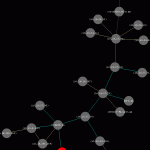 Now the difficulty comes in when you try to add devices and they don’t show up correctly. There are two problems.
Now the difficulty comes in when you try to add devices and they don’t show up correctly. There are two problems.
The first is that CDP (cisco discovery protocol) only works on Cisco devices, so when you look at your network map the links are missing. This can be fixed by modifying /usr/local/netdisco/netdisco-topology.txt
The second is that not all devices are officially supported, check the http://netdisco.org/DeviceMatrix.html for a complete list.
Now if you have a router which is a linux box, it won’t recognize anything off the bat. There is a simple fix but – I did NOT figure this out, my buddy spent a quite tracking it down- its such an easy solution we both feel it should be more easily google-able. He has posted the solution at How to poll a Linux Based Router for NetDisco Basically you configure net-snmp, verify with snmpwalk, then add sysservices 76 to snmpd.conf and restart snmpd.
Post a Comment