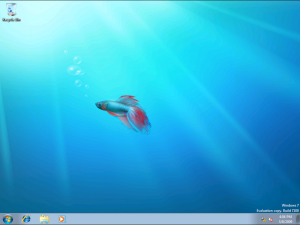 The first thing I noticed was the change in the boot partition from 200mb to 100mb (interesting but insignificant). In the previous windows7 beta it was 200mb. For formatting/partitioning, quick format is now the standard (yes!).
The first thing I noticed was the change in the boot partition from 200mb to 100mb (interesting but insignificant). In the previous windows7 beta it was 200mb. For formatting/partitioning, quick format is now the standard (yes!).
The next thing I noticed was that a password isn’t required but (if you use one) a password hint is required.
Just like XP SP3, you no longer need to input your serial number during installation; you can skip it and put it in later (nice feature!)
The install takes 15 minutes to install and another 10 to get through the config menus; a total of 25 minutes isn’t bad.
The first thing I notice is when you mouse-over the start button it lights up, cool. Then I go to control panel and there’s no was to switch back to classic view, not cool. This means that millions of techies who knew where everything was will have to relearn this new menu system. The menu system was there in vista but we would always bypass it in favor of classic view. Too bad this is no longer an option, the Vista menu system requires more clicks to get certain things done, since everything is in catagories.
When i go to change my IP settings, there is a shield (indicating a UAC prompt is coming). But the prompt never happens, yah! Looks like they fixed the UAC prompts that constantly plagued vista users. UAC does prompt me when I run setup.exe from a CD, which is good.
Since I’m installing in ESX I install vmware tools; installs with no problem and works great! As with vista I open a command prompt (as elevated user) and do “net user administrator /active:yes” to enable the administrator account. I’ll still need to go into the “Users and Groups” mmc in order to set a password.
So the final verdict on windows 7, so far so good; when I can I’ll do some performance testing to see how it compares to Vista.
Post a Comment