Since I use AWS at work, I wanted to try something else for my personal workstation (this is basically a tmux jumpbox for me).
Security: winner: neither?
The nice thing about both of these services is that they are very simple to use. Compared to EC2, they are lacking many features, the biggest surprise for me was the lack of network based security groups. Alternately, you can use a host-based firewall but good luck with any DOS attack. Another lacking feature is the ability to NOT have a public IP (at least this was lacking out of the box…I bet you can just ifdown that interface). Security seems to be an afterthought for these services, it’s important to at least switch from password to SSH keys, remove root login and add a firewall. Suggestions from digital ocean are pretty good: https://www.digitalocean.com/community/tutorials/7-security-measures-to-protect-your-servers
Pricing: winner: digital ocean if you want a $5 instance
Very similar, the main difference is that Digital Ocean has a $5/month instance for 512mb/20gb/1core. Both offer 1gb/30gb/1core for $10/month. Both use SSDs (yes!).
Instance Creation: winner: digital ocean
Digital Ocean uses a wizard style startup, so it was obvious what to do. Linode was not a wizard, but it was pretty easy to guess where to go next. Creating an instance and then loading an OS is a two-step process on linode, instead of one.
Capabilities: winner: not sure
It seems like linode has a few more features (more OS support). I didn’t investigate this too much. Both offer console access if you get locked out, although the linode console didn’t work for me.
Network Copy Speeds: winner: digital ocean
This was important to me, as I often shuffle things from place to place with SCP.
Speeds in Megabits-
DigitalOcean:400mb UP :400mb DOWN
Linode:120mb UP: 320mb DOWN
GUI: winner: digital ocean
Digital Ocean won this hands down for beauty factor and simplicity.
Update: I started getting seg faults with apt-get and noticed I was out of memory. It’s an easy fix to add some swap https://www.digitalocean.com/community/tutorials/how-to-add-swap-on-ubuntu-14-04 .
Disclaimer: I am not paid or affiliated with either of these companies.
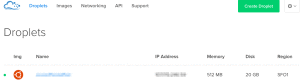
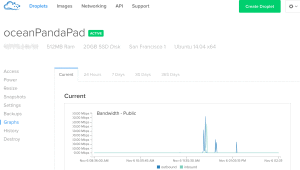
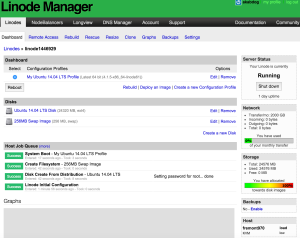
Post a Comment