I have a Samsung ML-2010 connected to a ubuntu desktop. Sharing it with my macbook was surprisingly easy.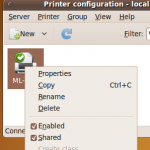
First make sure you can print locally on your ubuntu desktop.
Then go to System-> Administration-> Printing
Right click on the printer and check the box “Shared”
Then make go to Server -> Settings… and check the Publish.. and Allow… boxes.
Now your ready to configure your mac:
System Preferences -> Print & Fax -> + (to create a new printer)
Then go to advanced and put in the info from this picture. If advanced is missing, right click and customize the toolbar, then drag the advanced button to the toolbar.
If your printer isn’t available as a selection at the bottom, you’ll need to install the software.
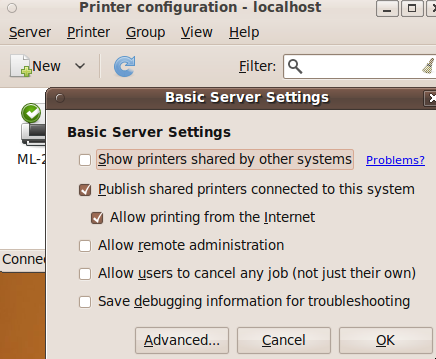
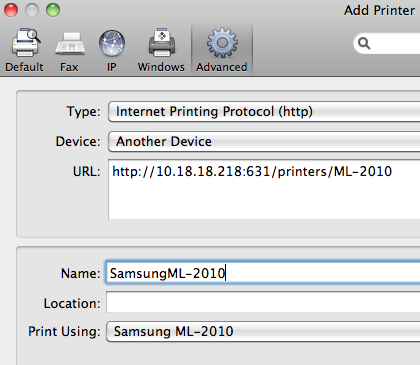
Post a Comment